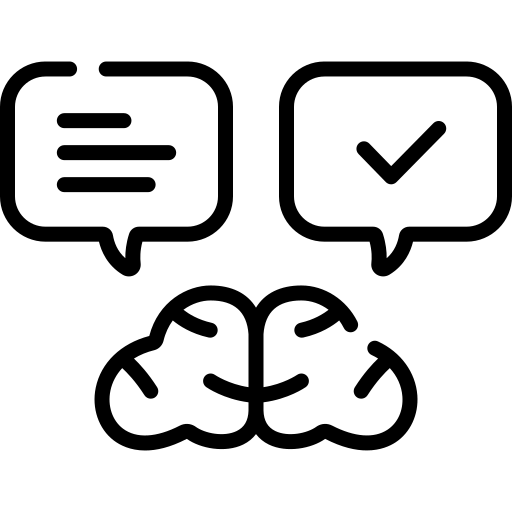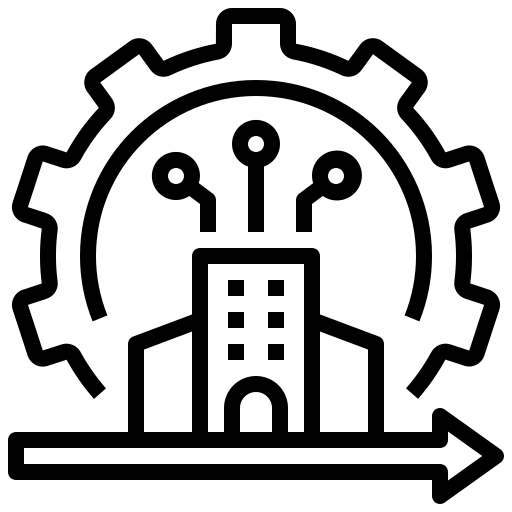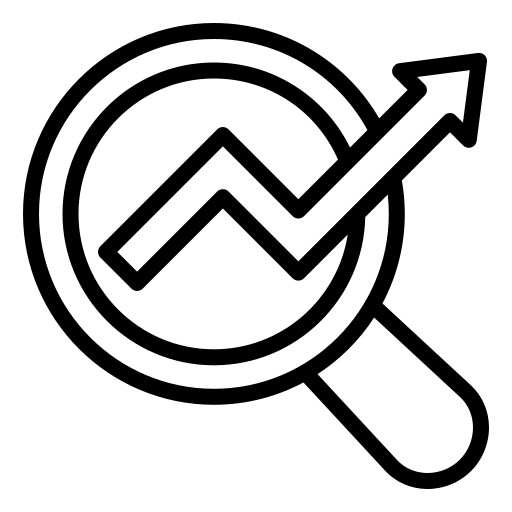.png)
Your IT Strategy
OUR APP STACK


What is an 'App Stack'?
An App Stack is a collection of software applications and tools that work together to support your business operations. It includes everything from productivity and collaboration apps to security and automation solutions, ensuring your business runs efficiently and securely.
At IT Desk, our App Stack is built around the Microsoft ecosystem, cybersecurity tools, and additional business-enhancing applications to give you a complete, optimised IT environment.
And why an App Stack?
After 19+ years, we’ve seen what works and what doesn’t. Every business needs a minimum set of apps to stay secure, collaborative, and compliant. That’s why our stack includes these essentials.
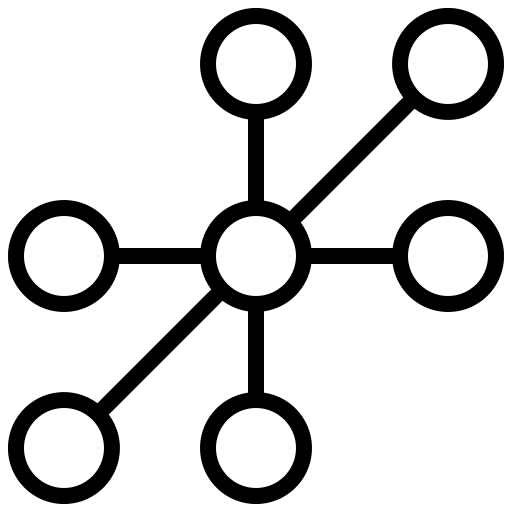
Clarity over chaos
Replaces scattered tools with one proven setup.

Covers the essentials
Security, productivity, communication, and back up.

Saves time & money
No trial-and-error or duplicate apps.

Scales with you
Add AI, BI, or ERP when ready.
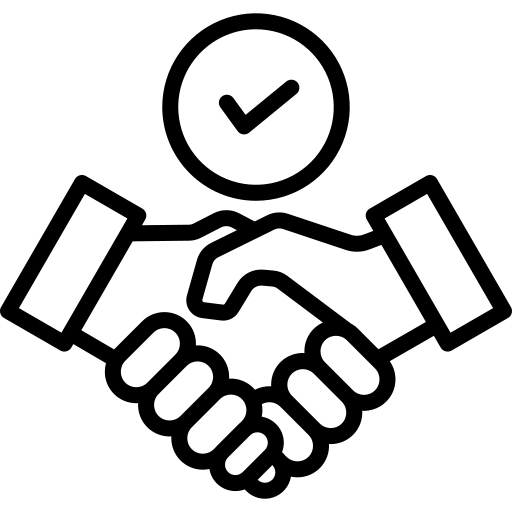
Trusted & proven
The same stack we run for every client.

Keeps you secure & compliant
Built-in protection against modern threats.
Our Microsoft Stack
What's included in the app stack?
Built on the Microsoft 365 Business Basic license, our Microsoft Stack includes Outlook, Teams, OneDrive, SharePoint, and the web versions of Office apps — everything a business needs to stay connected and productive from day one.
From there, you can expand with add-ons like Copilot for AI productivity, Project for management, and the full Power Platform for automation — customising your IT to fit your business needs.

Questions?
Microsoft offers Business Basic, Business Standard, and Business Premium, each with varying levels of productivity tools, security, and management features.
-
Business Basic – Includes Outlook, Teams, OneDrive, Exchange, and web versions of Office apps.
-
Business Standard – Adds desktop versions of Office apps (Word, Excel, PowerPoint) and advanced collaboration tools.
-
Business Premium – Includes everything in Standard plus enhanced security, device management, and advanced threat protection.
-
Yes! If you're on a monthly license, meaning you pay monthly for your license, you can upgrade or add additional licenses at any time your monthly license renews. If your business opts for an annual, upfront license, you will be tied into this license until the end of that billing period - after this billing period, you can upgrade!
Absolutely! You can assign different licenses to different users depending on their role and requirements, ensuring cost efficiency and flexibility.
Firstly, every business is different. We help assess your business needs and recommend the right Microsoft licenses and add-ons to optimise productivity, efficiency, security, and collaboration. We want what's best for you.
Microsoft 365 is utilised by over 3.7 million companies worldwide.
Our Cybersecurity Stack
Our Security Stack provides comprehensive protection for your business, safeguarding data, devices, and networks against cyber threats. It includes antivirus, email anti-spam, firewalls, and password management to keep your systems secure. With Microsoft 365 and server backups, your critical data is protected against loss, ensuring business continuity.

Questions?
Antivirus software detects, blocks, and removes malware, ransomware, and viruses before they can cause harm. It provides real-time protection and helps prevent unauthorised access to company data.
Even with security measures in place, human error, cyberattacks, and system failures can lead to data loss. Regular backups ensure you can restore important files, emails, and business-critical data quickly without major disruption.
Email is one of the most common ways cybercriminals deliver phishing attacks and malware. Email anti-spam filters block malicious emails, prevent phishing attempts, and reduce the risk of business email compromise (BEC).
Firewalls act as a barrier between your network and potential cyber threats, blocking unauthorised access, suspicious traffic, and hacking attempts while allowing legitimate communication to flow securely.
Weak or reused passwords are a leading cause of security breaches. A password manager ensures employees use strong, unique passwords for each account while enabling secure sharing and multi-factor authentication for added protection.
Every 11 seconds, a ransomware attack occurs worldwide.
Your Digital Transformation Journey
Understand → Transform → Optimise
We take time to understand your organisation, deliver change in manageable stages, and continuously improve your technology as your business evolves.


_svg.png)
.png)
_svg.png)



.png)